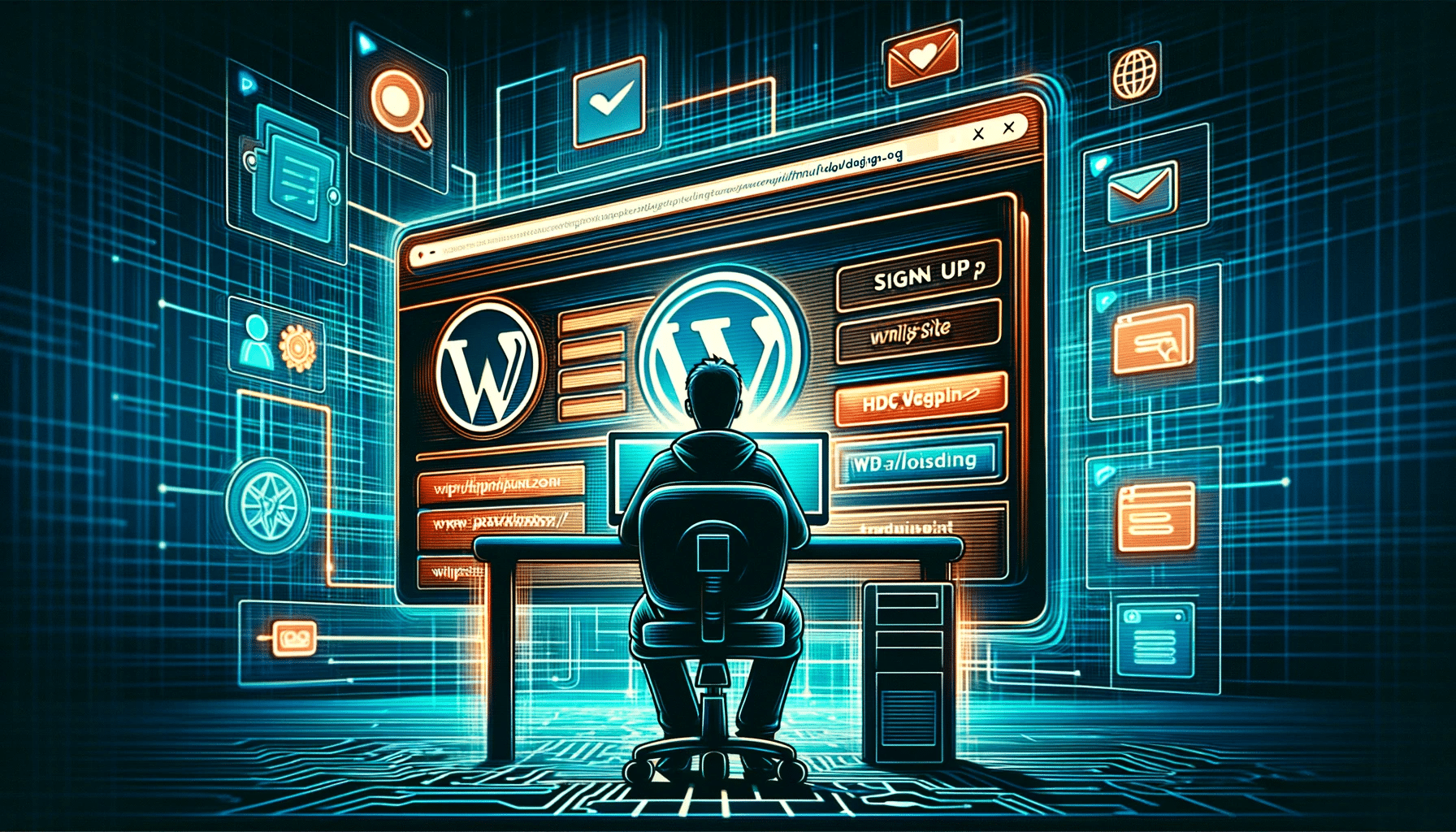Signing up for a WP Engine hosting account is a straightforward process that can significantly enhance your website’s performance and security. WP Engine is a leading managed WordPress hosting provider, offering a range of plans to suit various needs. This article will guide you through the steps to sign up for a WP Engine hosting account, using a special URL for HDC clients: https://hdc.dev/wpengine, which offers the highest level of discounts for new accounts.
Understanding WP Engine Hosting Plans
Before signing up, it’s important to understand the different WP Engine hosting plans and choose one that fits your requirements:
- For Single Sites: If you have one website, select the smallest plan that meets your expected traffic needs. This will provide sufficient resources while keeping costs down.
- For Multiple Sites or WordPress Multisite: Choose the Professional plan. This plan supports multiple websites and offers more resources. If you plan to use WordPress Multisite, also opt for the Multisite upgrade.
Remember, no additional add-ons are required unless you have specific needs beyond these.
Step-by-Step Guide to Sign Up
Visit the Special URL for HDC Clients
- Go to https://hdc.dev/wpengine. This link provides access to exclusive discounts.
Choose Your Plan
- Browse the available plans. If you have a single site, select the smallest plan that suits your traffic needs. For multiple sites or WordPress Multisite, choose the Professional plan.
- Consider the Multisite upgrade if you’re opting for the WordPress Multisite feature.
Create an Account
- Once you’ve selected your plan, click ‘Get Started.’
- You will be prompted to create an account. Fill in the required fields such as your name, email, and payment information.
- Make sure to review the terms of service and privacy policy before proceeding.
Review and Confirm Your Plan
- Double-check the details of your chosen plan, ensuring it meets your needs.
- Confirm that the special discounts have been applied.
Complete the Payment Process
- Enter your payment details. WP Engine accepts various forms of payment, including credit cards.
- Complete the purchase process.
Set Up Your Website
- After completing the signup process, you will receive an email with instructions on how to access your WP Engine dashboard.
- Log in to your dashboard to manage your hosting settings and set up your website.
- Invite your HDC project lead to your new account as an Owner. Click here to read full instructions on inviting a new user to WP Engine.
Seek Support if Needed
- If you encounter any issues or have questions, reach out to your HDC project lead for assistance.
- WP Engine also provides customer support. Don’t hesitate to reach out to them for help.
Invite the HDC Team
- We recommend granting Owner-level access to your HDC project lead so that we can properly launch and manage your site. Here are full instructions for inviting new users to your WP Engine account.
Conclusion
WP Engine provides robust, managed WordPress hosting solutions that can cater to a wide range of needs, from single-site owners to businesses requiring multiple sites or WordPress Multisite functionality. By following these steps and using the special URL provided, you can take advantage of exclusive discounts and start building a more powerful and secure online presence. Remember, choosing the right hosting plan is crucial for your website’s performance, so select a plan that aligns well with your traffic requirements and growth expectations.