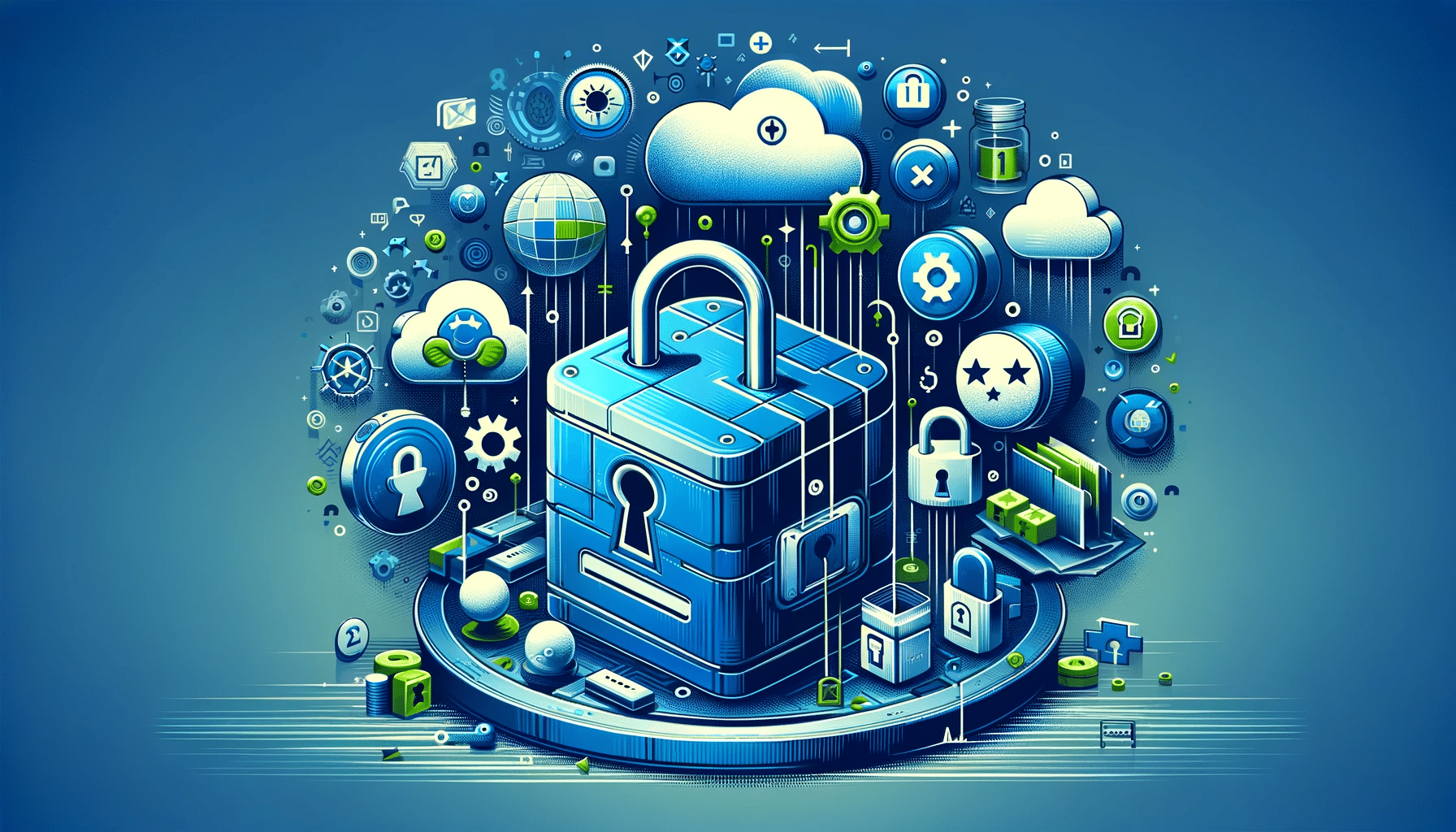In the digital age, sharing passwords securely is a critical concern, especially when collaborating with a web developer. While creating and managing passwords, it’s vital to prioritize security to protect sensitive information. Here are key guidelines and tools to securely share passwords with your web developer.
Choosing a Secure Password
- Randomness is Key: Always opt for a random password rather than something easy to memorize. Use a mix of letters, numbers, and symbols to enhance security.
- Unique for Each Use: Never reuse passwords across different accounts or services.
Avoid Text-Based Platforms for Sharing Passwords
- Email and Messaging Risks: Never share passwords via email, Slack, or similar text-based platforms. These methods are vulnerable to interception and can leave a digital trail.
Using 1Password for Secure Sharing
1Password is a robust password manager that offers a secure way to share passwords.
- Signing Up for 1Password: If not already a user, sign up for 1Password. It’s a comprehensive tool for managing all your passwords.
- Creating and Storing Passwords: Use 1Password to generate a random password and store it securely.
- Using the Share Feature: 1Password allows you to share a password securely with another person using a temporary link. This link can be set to expire after a certain time or after being viewed.
- Sending the Link: Share the temporary link with your web developer. Once they access the password, the link becomes invalid, ensuring the password isn’t exposed again.
Alternative: Using OneTimeSecret.com
For those who don’t use 1Password, OneTimeSecret.com is a viable alternative.
- Access OneTimeSecret: Go to OneTimeSecret.com.
- Creating a Secret: Enter the password in the provided field and create a secret link. This link will self-destruct after being viewed once.
- Sharing the Secret Link: Send this link to your web developer. Once they open the link and view the password, it cannot be accessed again, ensuring it remains confidential.
Separating Username and Password
- Never Combine Credentials: When using OneTimeSecret, only send the password, not the username. You can share the username via email or another communication method.
- Enhancing Security: This separation ensures that even if an email account is compromised, the password remains secure due to the self-destructive nature of the link.
Conclusion
In conclusion, securely sharing passwords with your web developer requires careful consideration and the use of reliable tools. Whether it’s through a password manager like 1Password or a service like OneTimeSecret.com, the goal is to ensure that passwords are not easily intercepted or accessed by unauthorized parties. Remember, the combination of using strong, unique passwords and sharing them through secure methods is key to maintaining the integrity and security of your digital accounts.