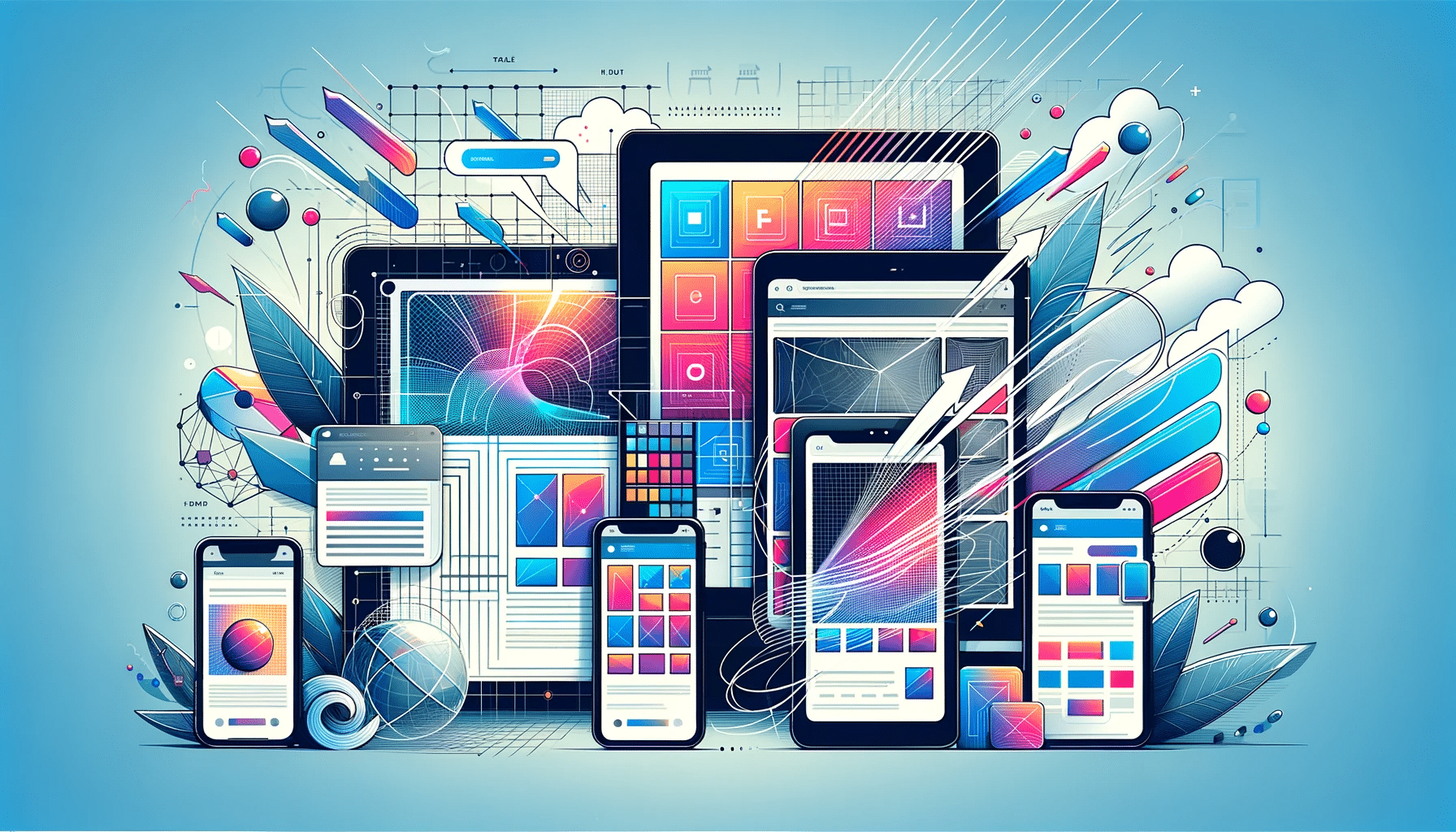In the dynamic landscape of web design, creating responsive websites that adapt seamlessly across various devices is crucial. For designers working with tools like Figma or Adobe XD, understanding breakpoints is key to this process. Breakpoints are the points at which a website’s content and layout will adjust to provide the best user experience for different screen sizes, typically for desktop, tablet, and mobile.
Embracing the Fluidity of Modern Web Design
- No One-Size-Fits-All: With a plethora of devices in the market, there isn’t a single perfect size for any category. Screen sizes and resolutions vary widely.
- Designer-Developer Collaboration: Designers provide the vision and foundational layout, while developers use these designs as a guide, applying responsive web development best practices to ensure fluidity across devices.
Recommended Breakpoints
Desktop
- Standard Range: For desktop designs, consider a minimum width of 1024 pixels. A design width of 1440 pixels, with a maximum content width of 1200 pixels, is recommended for best readability.
- Widescreen Range: It’s also beneficial to contemplate larger screens, up to 1920 pixels (or even higher for 4K displays).
- Aspect Ratio Consideration: Keep in mind the varying aspect ratios, from the standard 16:9 to wider formats.
Tablet
- Portrait and Landscape: Tablet designs should accommodate both portrait and landscape orientations.
- Common Breakpoints: Aim for a minimum width of 768 pixels in portrait mode. In landscape, this can increase to around 1024 pixels.
- Flexibility in Design: Ensure that your tablet designs can scale up or down slightly. This flexibility will accommodate a variety of tablet sizes.
Mobile
- Smaller Screens: Mobile designs typically start at 320 pixels wide, catering to smaller devices.
- Scaling Up: Be prepared for your designs to scale up to 480 pixels or more, covering larger phones and phablets.
- Vertical Scrolling: Prioritize vertical scrolling over horizontal for a better user experience.
Key Considerations for Designers
- Content Prioritization: Understand what content is crucial and how it should adapt or reflow on different devices.
- Scalability: Use vector graphics and flexible grids that can scale without losing quality.
- Touch Targets: Ensure that buttons and interactive elements are adequately sized for touchscreens.
- Testing Across Devices: Utilize Figma or Adobe XD’s preview features to see how designs look on different screen sizes.
- Communicate with Developers: Maintain open communication with your development team. Provide them with detailed style guides and assets.
The Role of the Web Developer
- Fluid and Responsive Development: Developers will use the provided designs as a baseline, ensuring the website is responsive and fluid across different screen sizes.
- Best Judgement in Gray Areas: In scenarios where specific guidance is lacking, developers will apply their expertise to ensure usability and aesthetic consistency.
- Continuous Collaboration: Regular collaboration between designers and developers is essential for addressing any design challenges that arise during development.
Conclusion
In conclusion, while there is no one-size-fits-all approach to breakpoints in web design, following these general guidelines will help in creating designs that translate well across different devices. Remember, the goal is to create a cohesive and seamless user experience, regardless of the device being used. Through collaboration and understanding the nuances of responsive design, designers and developers can work together to create visually appealing and functional websites.