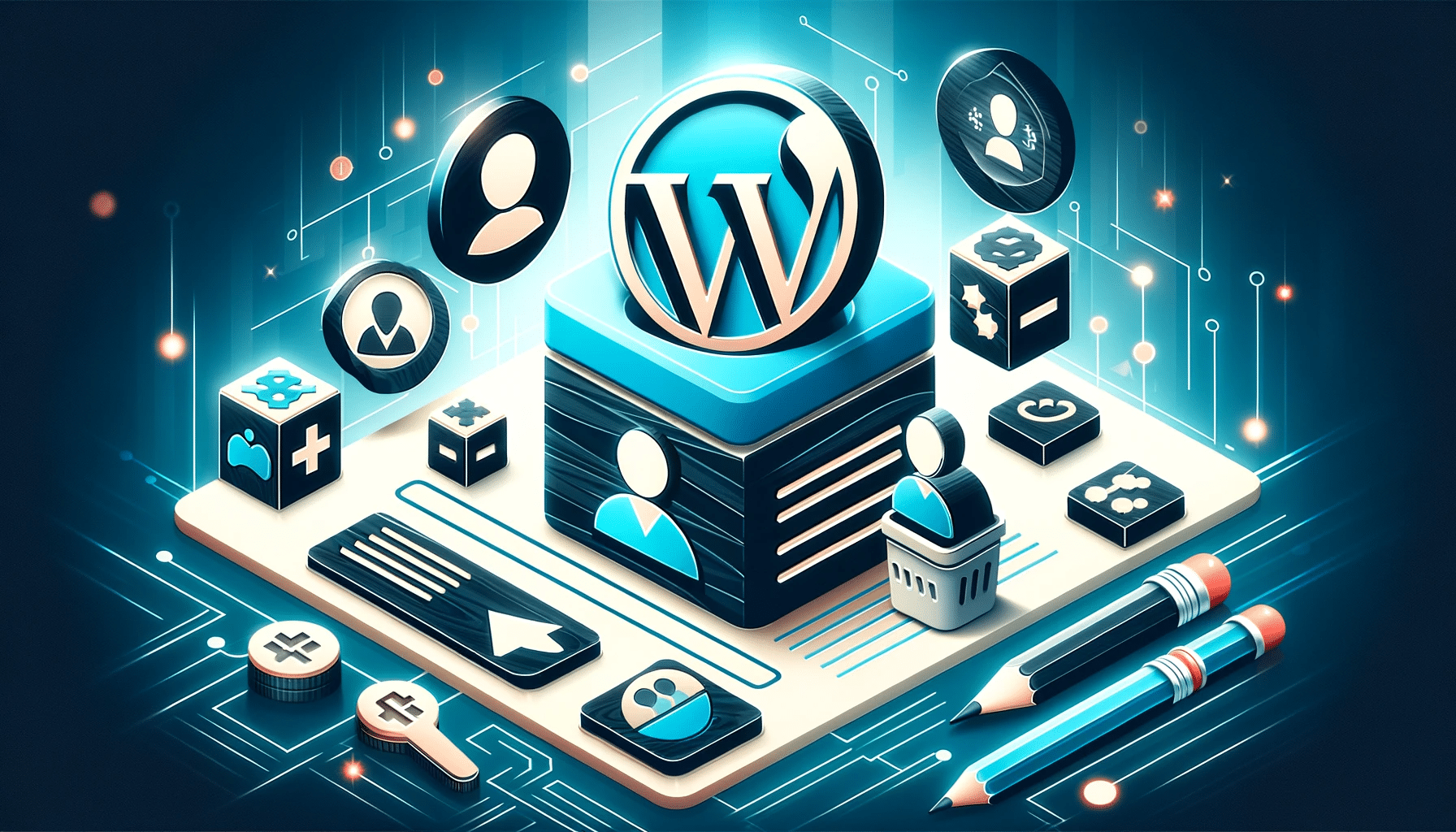Creating and managing user accounts in WordPress is a fundamental aspect of website administration. This guide will walk you through the steps to add, edit, and delete users, explain the various WordPress user roles, and emphasize the importance of individual user accounts.
Adding Users in WordPress
To add a new user:
- Navigate to the Dashboard: Log in to your WordPress site and go to the dashboard.
- Go to ‘Users’: On the left-hand side, you’ll find the ‘Users’ tab. Click on ‘Add New.’
- Fill in User Details: Enter the necessary information such as username, email, first name, last name, and website. You can also create and send a password to the new user.
- Select the User Role: Choose an appropriate role for the new user (more on user roles below).
- Add New User: Click the ‘Add New User’ button at the bottom of the page to complete the process.
Editing Users in WordPress
To edit an existing user:
- Access Users List: Go to ‘Users’ in your dashboard.
- Choose a User: Hover over the user you wish to edit and click ‘Edit.’
- Make Changes: Here, you can modify any details including name, email, role, and password.
- Update User: After making changes, scroll down and click ‘Update User.’
Deleting Users in WordPress
To delete a user:
- Navigate to Users: From the dashboard, go to ‘Users.’
- Select User: Hover over the user you want to remove and click ‘Delete.’
- Content Assignment: If the user has posts, you’ll be asked to either delete them or assign them to another user.
- Confirm Deletion: Click ‘Confirm Deletion’ to proceed.
Understanding WordPress User Roles
WordPress has several user roles, each with different levels of access:
- Administrator: Has access to all administrative features.
- Editor: Can manage and publish posts, including those of other users.
- Author: Can publish and manage their own posts.
- Contributor: Can write and manage their own posts but cannot publish them.
- Subscriber: Can only manage their profile.
Each role is designed to offer specific capabilities to manage website content effectively.
Importance of Individual User Accounts
It’s crucial to create individual accounts for each user. Sharing accounts is a security risk as it makes password management and accountability challenging. Individual accounts ensure:
- Security: Each user has a unique set of access rights, reducing the risk of unauthorized changes.
- Accountability: Actions can be traced back to the specific user, increasing responsibility.
- Convenience: Users can recover their passwords independently without affecting others.
In conclusion, proper management of user accounts in WordPress is essential for website security and functionality. By understanding how to add, edit, and delete users, knowing the roles available, and ensuring each user has a unique account, you can maintain a secure and efficient online presence. Remember, the key to effective user management is clear understanding and implementation of these principles.